 |
| Blogging |
Know the niche of your blog to find ideas:
First of all, you need to know what your niche is.I mean in what area you are working to make articles for your blog.If you are a cook and have a site related to cooking then you should find topics and blog post ideas related to cooking and not the blog topic ideas that are related to tech.There are many tools out there that can help you in finding the topics for your website.But only a few of them work the right way and they are mostly paid.In this case, Google keyword planner tool is the best choice.Almost every site owner uses it to find popular blog topics and keyword ideas for their sites or blogs.How to find ideas for a blog:
After you are 100% sure about what your niche is, you are ready to find best blog ideas for your blog websites.We are going to use google keyword planner for this purpose to find good blog ideas to make money
.Follow the steps below:1.Sign in to keyword planner:
To use keyword planner tool, you must sign in.You can do so by using your google account.First, go to google search and type in keyword planner.It will take you to the AdWords site.If you have never used Google AdWords before, you will have to fill some information along with your google account in order to proceed.But don't worry once you have joined, you will not need to give this information later on.So now after signing in to your AdWords account, click on tools option and then click on keyword planner.After you land on the keyword planner tool, you will find 5 different options to choose.Just click on "Search for new keywords using a phrase, website or category".
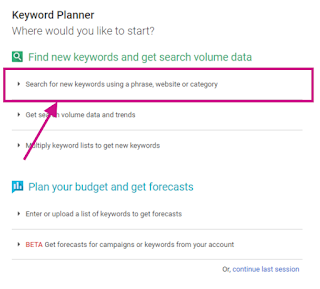 |
| how to use keyword planner |
Now please move on to the next step.
2.Type in a phrase related to your niche:
Let's say your website or blog is about cooking.So if you don't have blog content ideas in your mind other than just cooking, just type "cooking" into the field and chose the right options such as language, the location you are targeting, keywords that you do not want to include and the data about your keywords.But if you don't have much experience in these things then just click get ideas.
 |
| how to use keyword planner |
3.Find a popular blog post idea:
Now is the most important step of finding the title and topic ideas for your site you want to make a post on.You are going to find a very interesting blog topic ideas using keyword planner now.After you click on get ideas in the previous step, keyword planner will give you a lot of keyword suggestions.These are the keywords that you are gonna use to find your topic for blogging.In this step, you will have to filter out the keywords according to their monthly searches which is also known as search volume while taking the advertiser competition under your consideration as well.So here is the procedure.
(A) Note avg monthly searches:
Click on the average monthly searches option to get the most searched and hot topics on the top.This is where the fun of finding highly searched good topics ideas for blogging begins.Keyword planner is now showing you the topics that have highest search volume which means a lot of people are searching for it.This is where you are gonna grab your ideas for blog post.After you click the avg monthly searches, make sure that little black arrow is pointing downwards.(B)Look for the topics ideas that have high CPC:
Now you will have to consider this thing called cost per click or CPC as well.Why? Because you wanna make some money as well, right?
So the higher the CPC, the more money you will make.So make sure you chose the topics that are highly searched and have high CPC too.Now let's get back to the keyword planner tool.Keep scrolling down and keep clicking the blue arrows next to the keywords or topics that you will like to write about.But again make sure they have high CPC too.In the picture below, I have highlighted some of the topics in my example search to give you an idea what type of topics you need to choose.
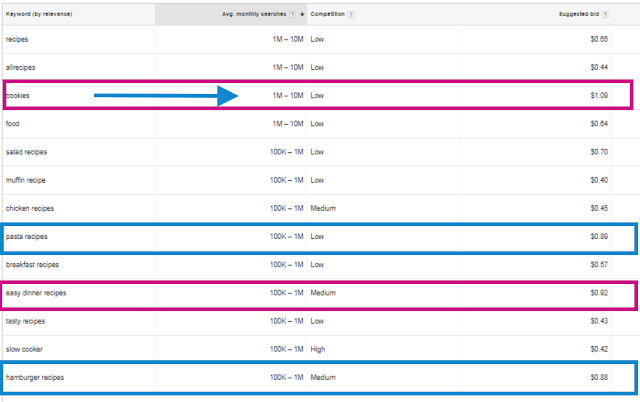 |
| High CPC topics |
I have chosen 4 highly searched topics that have high CPC too.As you can see in the picture above, the topics that have high monthly searches such as cookies, pasta recipes, easy dinner recipes, hamburger recipes having CPC of $1.09, 0.89, 0.92 and $0.88 have been chosen.So there we go.You have successfully found the super hot topics for your blog.
In the same way, you can find topics for blogs on other niches and get loads of searches and money.
4.Save your topics ideas:
Now if you have chosen too many topics and want to keep a record of them on your computer, you can do so by clicking the blue arrow that comes after the keywords.Once you have chosen the topics you wanted, click on download plan at the right side.This will save the topics to your computer or another device that you are using.
Find a title for your topics ideas:
I am not gonna talk much about this as I have covered the main topic here.But I want you to know that you will have to find the title for your topic as well.Choosing the right title for your blog topics is also very essential.You will have to do some more keyword research using keyword tools.Find long tail keywords for better results.
Any other tools there we can check keyword searches?
ReplyDelete