How to Remove footer credit links from blogger without redirecting?
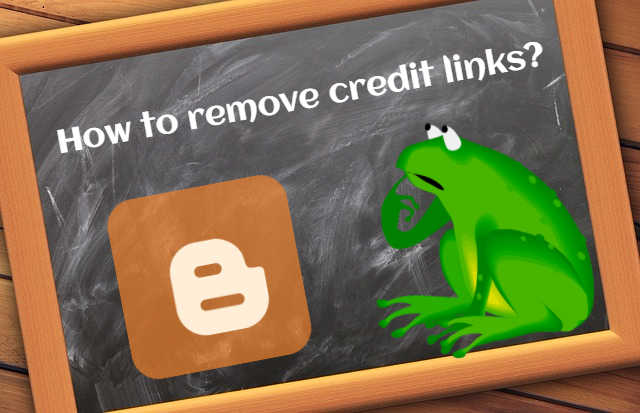 |
| How to remove footer credit links from blogger template |
How to hide/remove credit links from blogger:
This is a very easy process and you don't need to be an expert in coding.Just use your brain a little bit and copy paste a single line of code where the credit link of your blogger template is located.So let's start.
Step 1:
- Go to blogger dashboard > theme > Edit Html.
- Now go back to your blog and copy the credit link text at the bottom of your blogger template.After copying it, go back to edit HTML page.
- Now press Ctrl+F From your keyboard and paste the credit link text in the search field.Now hit enter.It will bring you to the place where your blogger template's credit link is added.If it doesn't then do some more searching and find it.
Step 2:
- Your credit link should look like this "<a href="www.examplecredit.com" >credit link</a>"
- Now copy this code style="visibility:hidden;".
- Paste the above-copied code just after the href="www.examplecredit.com" attribute.
- Now click save the template and done.Refresh your blogger blog to see the changes.
Frequently asked questions (FAQ):
Following are some frequently asked questions about removing or hiding the credit links from blogger templates without redirecting to any other website or blog that is owned by the creator of that blogger template.If you have any questions, feel free to read the answers below.
What does style="visibility:hidden;" code do?
It is actually a part of HTML/CSS code and tells the browser to hide something.The style works as an attribute here and visibility: hidden; also works as an attribute that has a value of hiding something.Adding this code to your template will not cause any issues.It will not slow down your site or decrease the functionality of your blogger template.
Will I get any copyright issues?
No, you will never get any copyright issues by doing so.The owner of that template will also not be able to make any copyright issues for your blogger blog as the credit link is still there.It is not removed but is just hidden.So don't worry about it.
Why we hide credit links instead of removing them?
We do this to avoid any problems like copyright issues and also it is very difficult to remove it without letting our site redirect to some other website.If you want to remove credit links, you will have to dig very deep into the code.Some javascript is placed in the HTML code that causes those re-directions to other website and finding and removing that javascript code is a very difficult and time-consuming job.
Can I remove "designed by" or "shared by" text?
Yes, you surely can remove it, unlike the credit link that has to be hidden instead of being removed.Removing the texts like "designed by" that comes before the credit link will not cause any problems and will not redirect you to other websites.
Can I put my own link in place of credit link?
No, don't ever try to do this otherwise the copyright holder will get a chance to issue a copyright report against you.So don't do that because they have created that blogger template and the credit should go to them only.Not you.
How does removing credit link redirect to other websites?
The answer is simple.The owner of these templates puts his/her websites link in the HTML code and adds a javascript code that causes your blogger blog to redirect to his site if you remove the credit links.
Please tell me how to remove in wordpress.
ReplyDeleteHi Anand! I will be making a tutorial o how to remove credit links from wordpress very soon.I am currently working on it so, stay tuned till then.
Deletehello
ReplyDeleteonly paste code now "visibility:hidden;" done after remove footer link
Pari Full Movie Download
Sir...
ReplyDeleteI am try this method not remove footer in blogger this theme is Faster blogger please help sir remove footer this theme new....
blogger link is https://gooyaabitemplates.com/faster-fast-loading-blogger-template/ plz sie help....
Hi! Farhan..For that you will have to do little bit of search in the html code of your template and do as following.
Delete.jugas_footer_copyright {
visibility: hidden;
}
#mycontent {
/*look for>> visibility: visible!important; << and replace with the following code*/
visibility: hidden;
}
Hi Sir,
ReplyDeleteI m Already use this code but not work in Posting home is ok but posting in not work how to fix please help me
Hello, me too i have one problen i made online shopping(ecommerce) i am trying to remove Sora Ecommerce template, i see this post but i donnot know why, its not working for me, please can you tell me if the template owner make redirect to his site where is the code he drop in template?
ReplyDeleteBecoze the template owner can make this code also if we know about where he make and place code, we can remove or change it?!
Is this possible?
Thanks for coming here Nicky. That code can definitely be found but it is very difficult. Every template has code at a different place, so it is not really for sure where it lies inside the template. But yes it can be found, we just need to spend healthy amount of time in finding it from start to finish and may still fail to do so :( Only the template author knows it better
DeleteOther than that you can look on Youtube to find the similar solution provided in this post for better guidance (Just reading does not help) .Hiding the link is a better solution than removing it :)
Delete